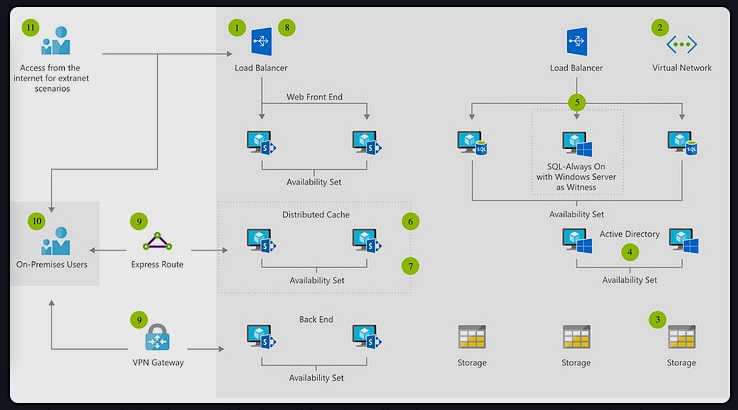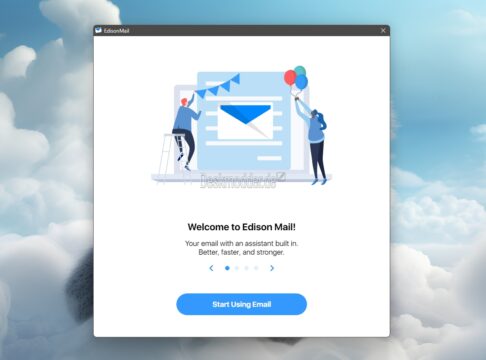I recently experienced an error with my Virtual PC 2007 installation at home. My problem was that I was unable to use the network connections on my host computer to give the virtual machine access to the network and consequently the internet. I kept getting the message that the “virtual machine network services driver†could not be initiated.
Consequently, I checked the network connections on the host computer and tried to add the missing service manually. This only confronted me with yet another error message: “Could not add the requested component. The error is: The specified path does not contain any applicable device INFsâ€.
As it turned out, this error was what was creating my original problem. Essentially, Windows was simply looking in the wrong place. A quick search on the internet revealed how to set things straight again:
- Click on “Startâ€
- Select “Runâ€
- Type “regedit†and confirm by clicking “OKâ€
- Go to “HKEY_LOCAL_MACHINE\SOFTWARE\Microsoft\Windows\Current Version
- Look for “DevicePathâ€
- Type needs to be “REG_EXPAND_SZâ€, Data has to be set to “%SystemRoot%/infâ€
This way, Windows finds available services for network connections including the virtual machine network services driver. In other words, my virtual machine has regained its connectivity.
The cause for my problem was pretty straight forward, actually. Only recently, I had installed the software and the drivers for a USB WiFi adapter. The installation routine took the liberty of modifying the above mentioned “DevicePath†to meet its own requirements – nice.